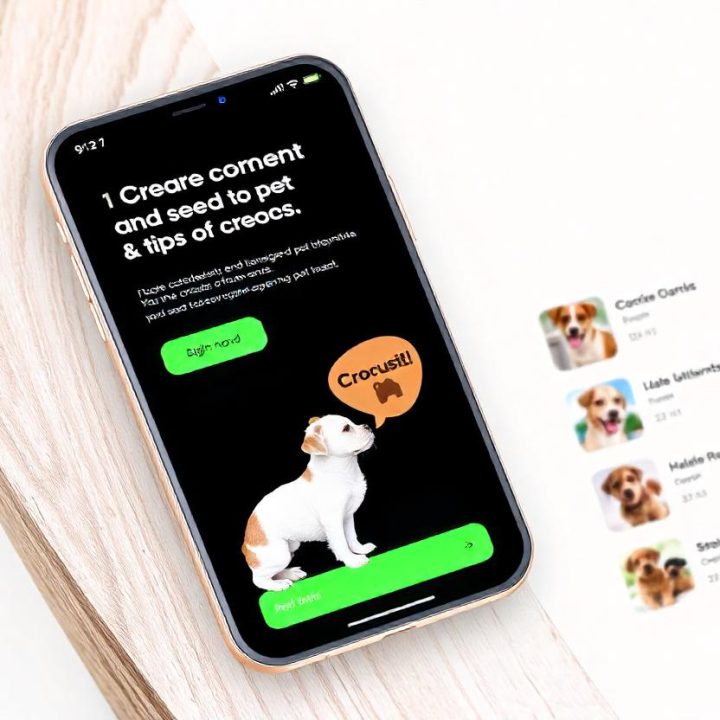How to Improve Website Accessibility – Tips for Designers & Developer
Website accessibility is no longer optional, it’s essential. An accessible website ensures that people of all abilities, including those with visual, auditory, cognitive, or motor impairments, can use your site effectively. Beyond being the right thing to do, accessibility also improves user experience, expands your audience, and boosts SEO rankings.
At TechInfo Srl, we believe accessibility should be part of every design and development process. Whether you’re creating a new website or updating an existing one, improving accessibility can significantly impact both user satisfaction and business growth.
Why Website Accessibility Matters
A website that isn’t accessible can alienate potential users. Imagine:
- A visually impaired user struggling to read text without alt tags.
- Someone with motor difficulties is unable to navigate a site without a keyboard-friendly structure.
- A visitor on a mobile device is frustrated with poor contrast and confusing layouts.
Not only do these barriers affect individuals, but they also reflect poorly on a business. By designing with accessibility in mind, companies can strengthen their brand reputation, inclusivity, and conversion rates.
Key Tips for Improving Website Accessibility
1. Use Proper Color Contrast
Text should always be readable against its background. Following WCAG (Web Content Accessibility Guidelines), aim for at least a 4.5:1 contrast ratio for body text. Tools like Contrast Checker can help designers ensure compliance.
2. Provide Alternative Text for Images
Alt text allows screen readers to describe images to visually impaired users. Instead of writing “image1,” use descriptive alt text like “A user interacting with a mobile-friendly website.”
3. Ensure Keyboard Navigation
Some users can’t use a mouse, so websites must support keyboard navigation. Ensure that menus, forms, and interactive elements can be accessed via the Tab and Enter keys.
4. Use Clear, Descriptive Links
Avoid vague links like “click here.” Instead, use meaningful phrases such as “explore our web design trends for 2026” to guide users and improve SEO.
5. Design with Mobile Accessibility in Mind
With the majority of traffic coming from mobile, a mobile-first approach improves accessibility for all. If you’re not sure where to start, check out these mobile-first design best practices to avoid common mistakes.
6. Use Readable Typography
Typography isn’t just about aesthetics. Avoid overly decorative fonts, use adequate line spacing, and ensure text resizing doesn’t break your layout.
7. Add Captions & Transcripts for Multimedia
Videos should include captions, and audio content should have transcripts. This makes your content accessible to people with hearing impairments and those browsing without sound.
How Accessibility and Design Trends Work Together
Modern design trends, like dynamic layouts and interactive elements, can improve user engagement but only if they’re built with accessibility in mind. For example:
- A bold headline (typography trend) should also be easy to read with good contrast.
- Interactive animations should not cause motion sickness and must provide “reduce motion” options.
- Mobile-first designs improve both accessibility and overall business growth, as they create a smoother experience for all users.
At TechInfo Srl, we’ve seen businesses thrive when they balance creativity with inclusivity.
Final Thoughts
Accessibility isn’t just about compliance; it’s about creating equal digital experiences for everyone. By prioritizing color contrast, alternative text, keyboard navigation, and mobile accessibility, businesses can ensure that their websites are welcoming to all users.
In the long run, accessible design enhances user experience, SEO, and brand credibility. As web design continues to evolve, businesses that embrace accessibility will stand out as leaders in innovation and inclusivity.