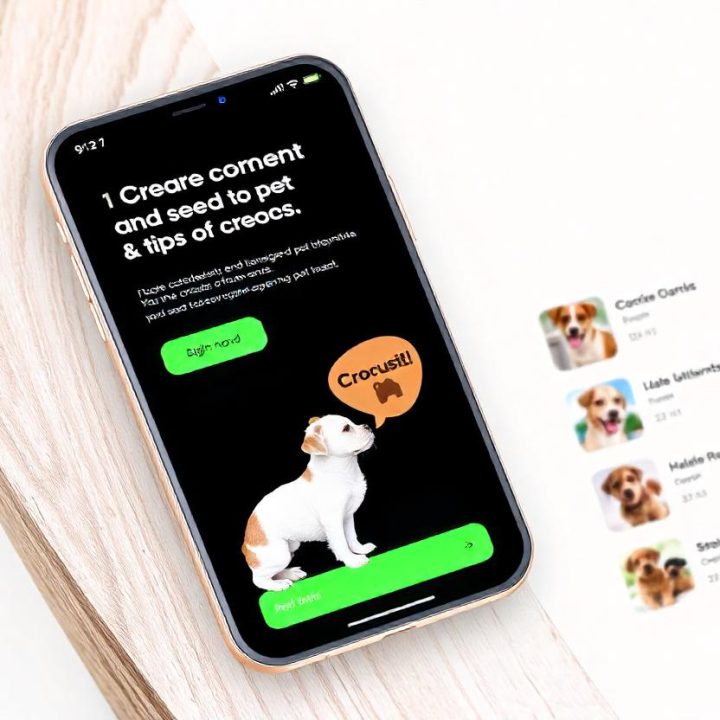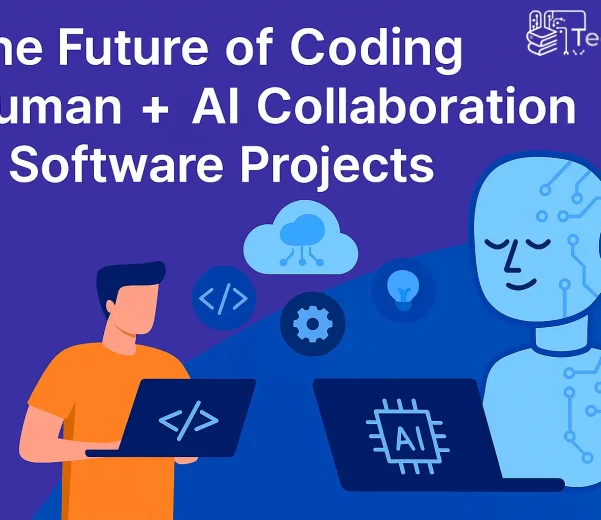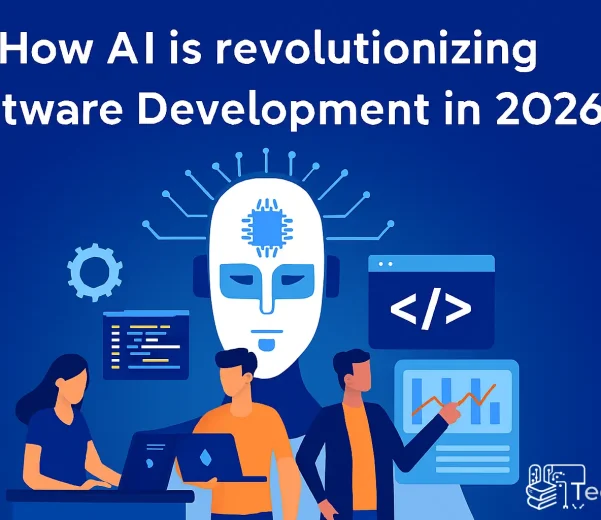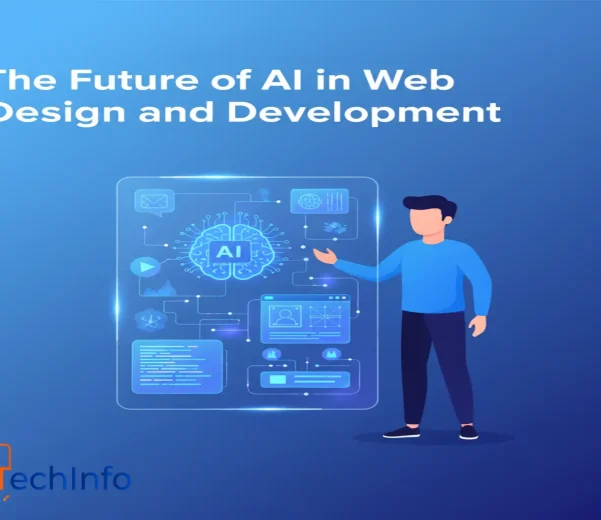Windows 10 Installation
- Home
- Windows 10 Installation
Windows 10 Installation Service for Hassle-Free Setup on Your Devices
In the digital age, having a robust and reliable operating system is crucial for both personal and professional use. Microsoft’s Windows 10 remains one of the most widely used operating systems worldwide, offering a seamless experience for users, along with enhanced security and compatibility features. If you’re looking to install or upgrade to Windows 10, it’s essential to ensure a smooth setup, and that’s where a dedicated Windows 10 Installation Service comes into play.



Expertise and Experience
Our team has years of experience with Windows installations and upgrades.

Time Efficient Service
Our technicians are trained to perform the installation quickly and efficiently.
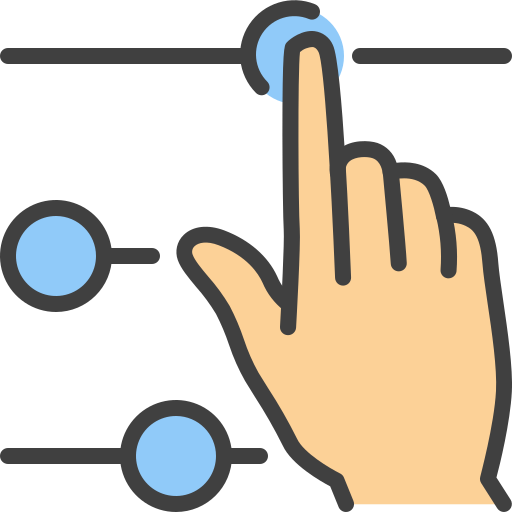
Affordable Packages
We offer competitive pricing to fit various budgets.
Why Choose Our Windows 10 Installation Service?
Installing an operating system might sound straightforward, but many potential issues can arise, especially if you’re not familiar with the technical aspects involved. Our service guarantees that your Windows 10 installation will be handled professionally, ensuring compatibility, security, and optimal performance. Here are some reasons to trust our Windows 10 Installation Service:
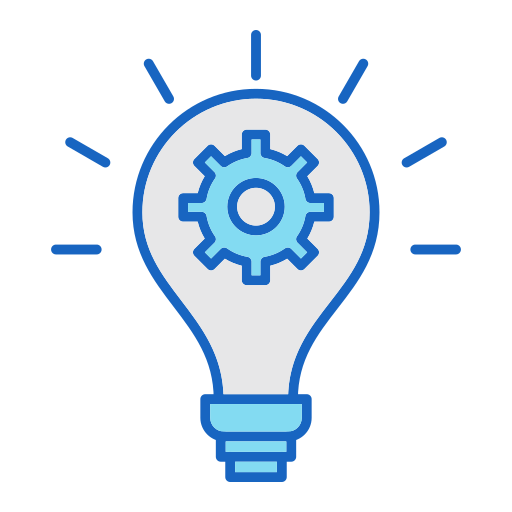
Compatibility Checks
Before installing Windows 10, we perform a complete check to ensure your hardware meets the system requirements, verifying that your processor, RAM, and storage capabilities are adequate for the OS.
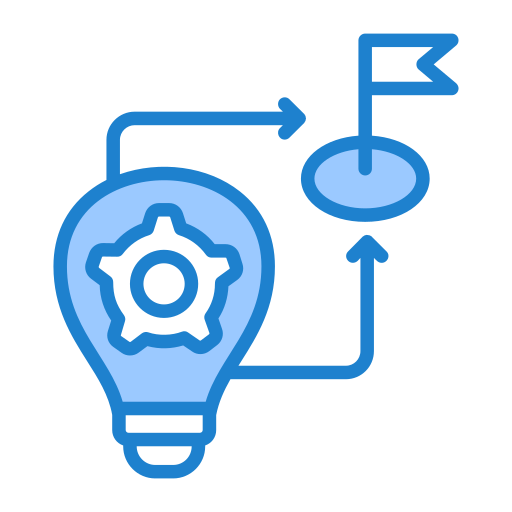
Customized Installation Options
We offer customized installations based on your needs. From basic home setups to advanced installations involving specific network configurations or virtual machines, our service covers a wide range of requirements. If you're installing on a new device or upgrading from Windows 7, Windows 8, or another OS, we provide options to retain files, settings, and preferences.

Time-Efficient Service
Our technicians are trained to perform the installation quickly and efficiently. We understand that time is valuable, especially if you're upgrading a work computer, so we aim to minimize downtime.
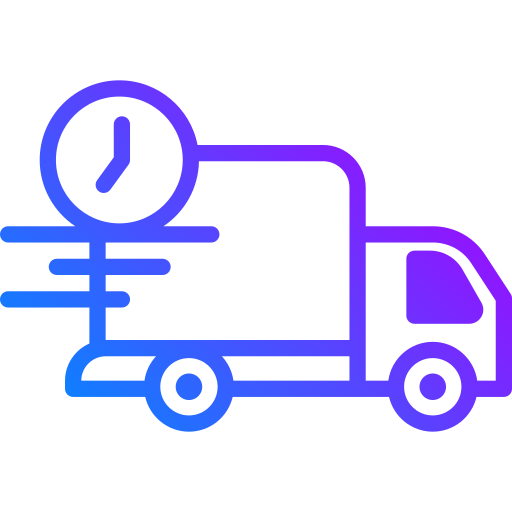
Data Backup-Recovery Options
Data loss is a major concern for most users during an OS installation. Our Windows 10 Installation Service includes options for data backup, so your important files, photos, and documents are preserved. In case of any issues during installation, we also provide data recovery services to retrieve any lost files.
active Clients
projects done
team advisors
Glorious Years
Windows 10 Installation Service Steps
Our Windows 10 Installation Service aims to make your upgrade as smooth as possible, covering every detail to ensure compatibility, speed, and stability.
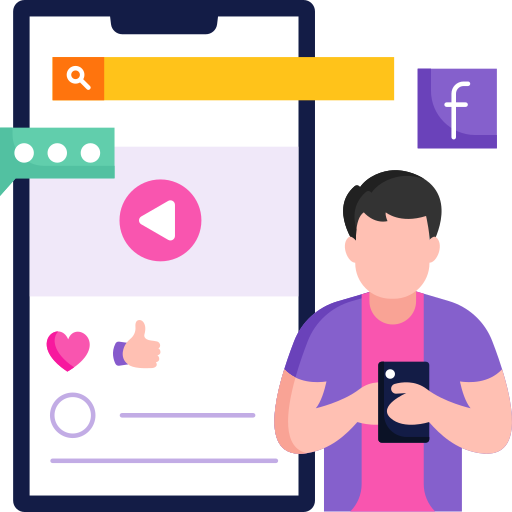
Initial Consultation and Assessment
Before proceeding, we consult with you to understand your device type, current operating system, and specific needs, like the types of software you need for work or personal use. We assess your device to confirm compatibility, address any potential hardware upgrades needed, and identify any software that might require reinstallation.

Data Backup and Preparation
We strongly recommend backing up your data to prevent loss during the installation process. Our team can assist with creating a backup on an external drive or cloud storage. If you’re upgrading from an older Windows version, we create an image of your system to ensure your settings, files, and installed applications are saved.
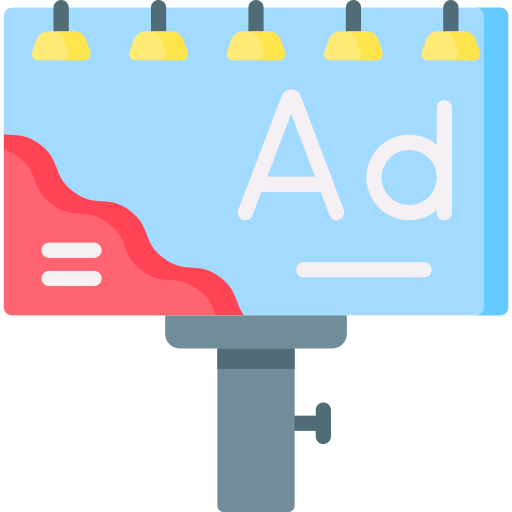
Windows 10 Installation
Once the device is prepared, we begin the Windows 10 installation or upgrade. Our technicians use official Windows 10 installation media to ensure authenticity and security. If needed, we perform a clean installation, where we remove existing data and applications, or an upgrade installation, where we retain files and settings from your previous OS.
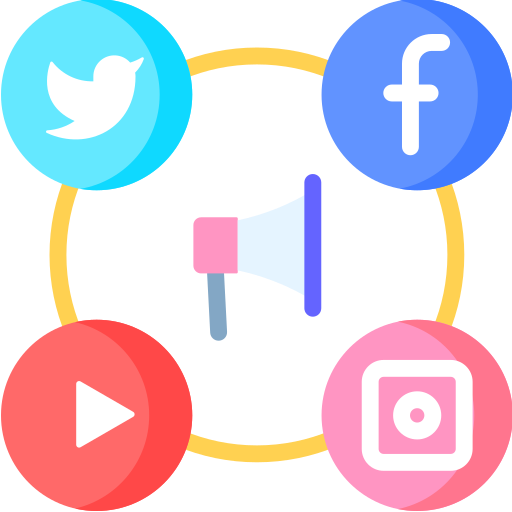
Driver and Software Installation
After the OS is installed, we install the latest drivers for your device to ensure compatibility with peripherals like printers, monitors, and other hardware. We also assist with reinstalling essential software, including office suites, antivirus programs, and other applications that you need daily.

System Optimization and Updates
To guarantee optimal performance, we apply the latest Windows 10 updates and patches. This step helps secure your device and enhance functionality. We also make adjustments to system settings to optimize performance based on your usage – for instance, disabling unnecessary startup applications or configuring security settings.

Testing and Final Setup
Before handing over the device, we test the system to make sure everything is running smoothly. We check for any errors, driver issues, or software conflicts and resolve them as needed. The final step involves personalizing the device with your preferences, such as setting up user accounts, adjusting display settings, and configuring network settings.
Windows 10 Pro Installation Details:
- Estimated Time: 2 hours
- Price: 100 RON
- Request Installation: Contact us via WhatsApp

We Offer a Wide Variety of IT Services
Software Development
Our software development services deliver customized, high-quality solutions tailored to meet your unique business needs.
Hosting Service
At TechInfo, we provide top-tier hosting solutions to ensure your website or application is always available, fast, and secure.
Ecommerce Service
Elevate your online business with our comprehensive eCommerce services, designed to enhance your store’s functionality and user experience.
Graphics Design
Our highly experienced designers comprehend your vision and business objectives in order to create the designs.
Digital Marketing
Enhance your online presence and drive business growth with our comprehensive digital marketing solutions.
Internet of Things
At TechInfo, IoT revolutionizes industries by enabling seamless connectivity and smart automation across devices.
Common Questions About Windows 10 Installation
Not all devices are compatible with Windows 10. Our technicians will evaluate your hardware specifications to ensure your device meets the minimum requirements, including sufficient processor speed, RAM, and storage.
The time needed depends on various factors, including the type of installation (clean or upgrade), your device’s performance, and internet speed. Generally, a typical installation takes a few hours, but we work to complete the process as quickly as possible.
While installing Windows 10, there’s a possibility of data loss if proper backups are not made. Our service includes data backup options to help preserve your files, documents, and applications, and we recommend always backing up important data before an OS upgrade.
Yes, during an upgrade installation, our technicians can retain many of your settings and applications from a previous version of Windows. If you’re switching from a different OS, we help install equivalent applications and set up your system similarly.
Most modern applications are compatible with Windows 10, but certain older programs may not be supported. We check application compatibility before installation and can recommend alternative software if necessary.