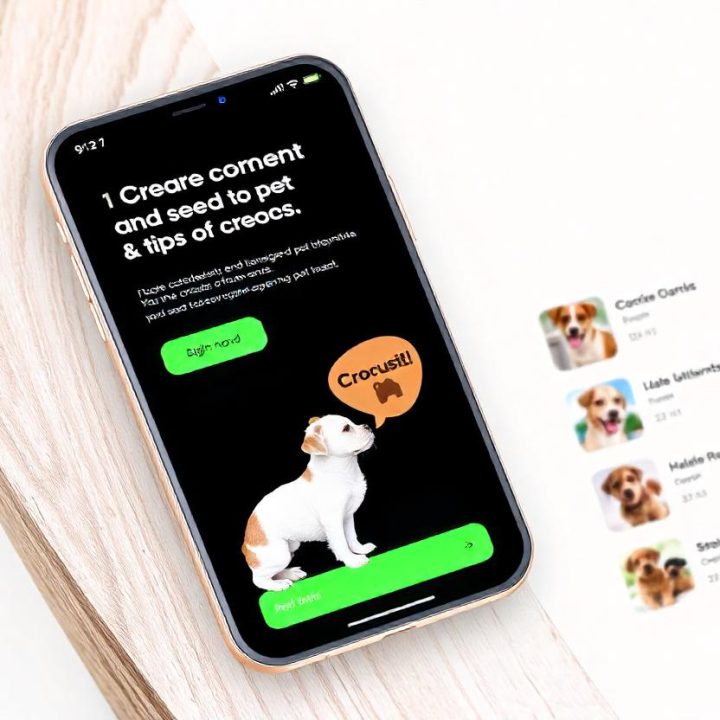Upgrading Memory (RAM)
- Home
- Upgrading Memory (RAM)
Upgrading Upgrading Memory (RAM) Service - Transform Your Device's Performance Fast
In today’s fast-paced digital world, having a computer that keeps up with your needs is essential. Whether you’re a professional requiring seamless multitasking, a gamer seeking smooth performance, or a student handling resource-heavy software, upgrading your computer’s memory (RAM) can dramatically improve performance. At Techinfo, we specialize in providing top-notch Upgrading Memory (RAM) Services, ensuring your devices operate at peak efficiency.
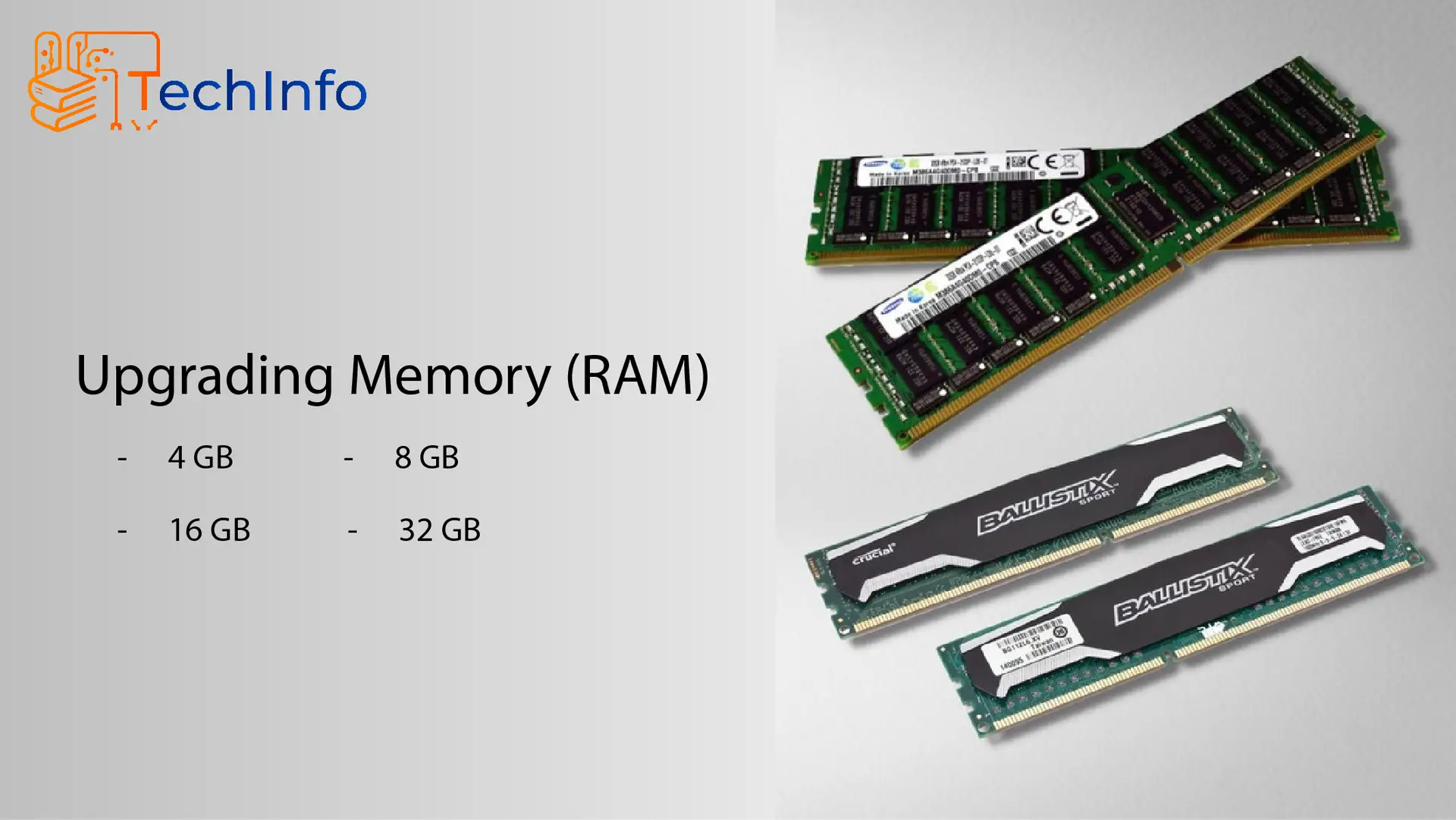

Expertise and Experience
Our team has years of experience with many types of upgrading service.

Time Efficient Service
Our technicians are trained to perform the repair quickly.
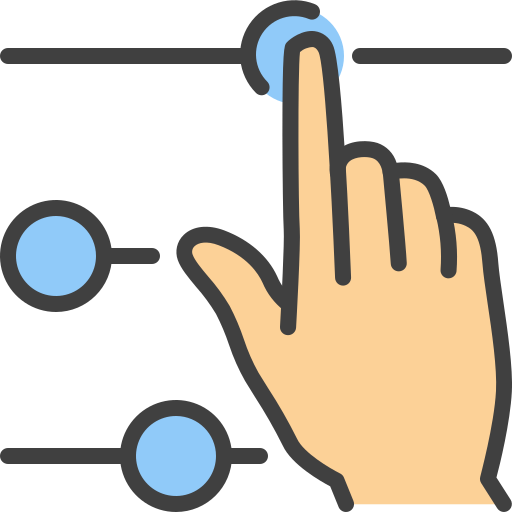
Affordable Packages
We offer competitive pricing to fit various budgets.
How Much RAM Do You Really Need?
The ideal amount of RAM depends on your specific usage. Our technicians can guide you in selecting the right capacity for your needs. Here’s a general guideline:
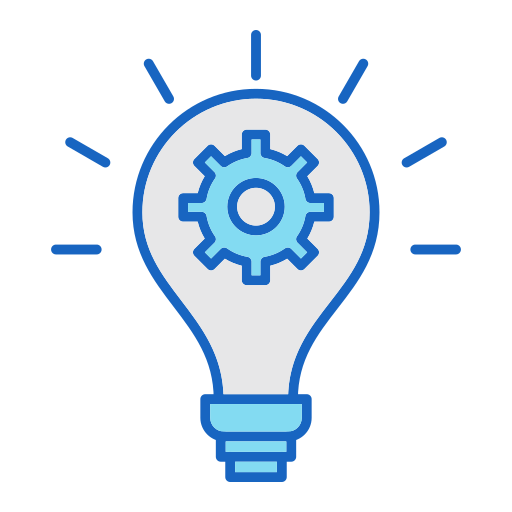
4GB RAM
Suitable for basic tasks like web browsing and document editing.
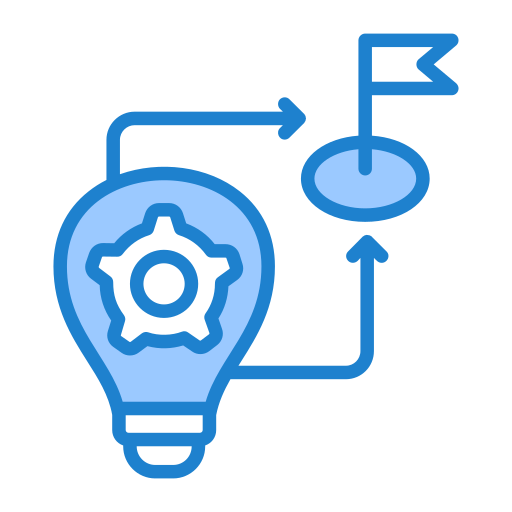
16GB RAM
Perfect for gamers, professionals, and multitaskers.
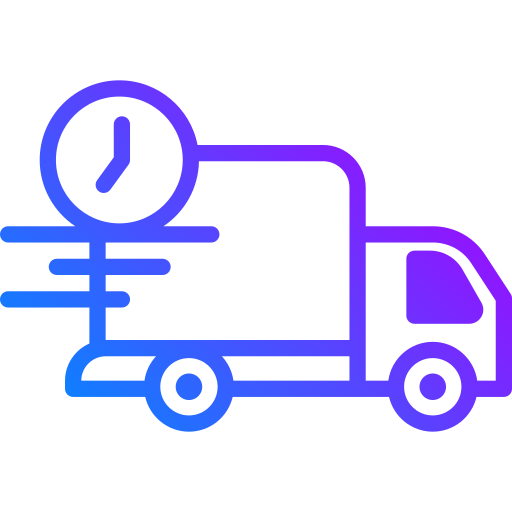
8GB RAM
Ideal for everyday use, light multitasking, and casual gaming.

32GB RAM or Higher
Best for heavy-duty applications such as video editing, 3D rendering, and advanced gaming.
active Clients
projects done
team advisors
Glorious Years
Our Comprehensive RAM Upgrade Process
At TechInfo, we ensure a hassle-free, efficient, and professional RAM upgrade experience. Our process includes:
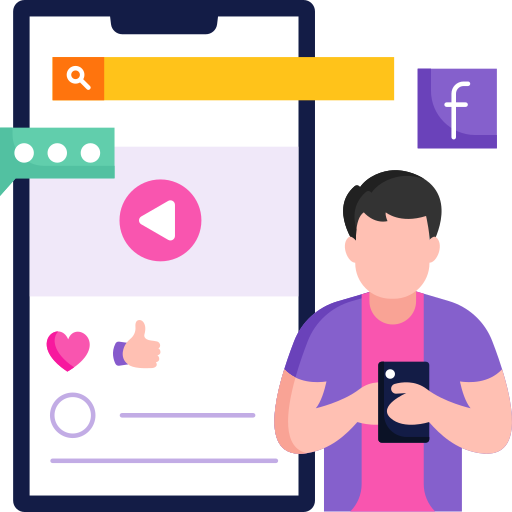
System Diagnosis
We begin by assessing your computer’s current performance and memory capacity. Our technicians identify the root cause of any performance issues and determine if a RAM upgrade is the ideal solution.

Compatibility Check
Choosing the right RAM for your device is crucial. We analyze your system's motherboard specifications, available slots, and compatibility with different RAM types (DDR3, DDR4, DDR5, etc.).
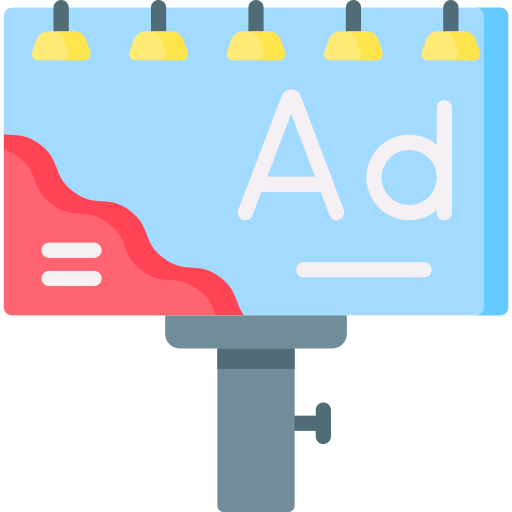
Tailored Recommendations
Based on your usage and requirements, we recommend the most suitable RAM upgrade, ensuring optimal performance within your budget.
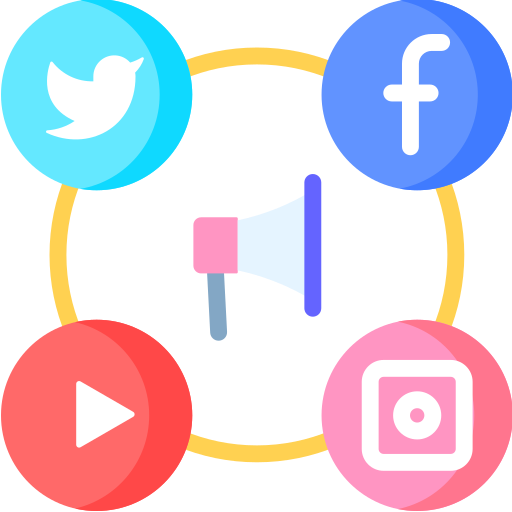
Safe Installation
Our team installs the new RAM modules with precision, adhering to all safety protocols to prevent damage to your hardware.
Signs You Need a RAM Upgrade
Not sure if your computer needs a RAM upgrade? If you’ve noticed any of these issues, our Upgrading Memory (RAM) Service is the perfect solution. Look out for these signs:
Frequent Freezing or Crashing
Especially when running multiple programs.
High Memory Usage Alerts
Notifications indicating high RAM consumption.
Slow System Performance
Long delays when opening or switching between applications.
Outdated System Configuration
Struggling to meet the requirements of current software and applications.
Book Your RAM Upgrade Service Today
Experience the difference that a professional RAM upgrade can make. Contact TechInfo today to elevate your system’s performance!
- Contact Us: Reach out to us via phone or email to discuss your needs.
- Get a Free Quote: Receive a detailed estimate tailored to your requirements.
- Schedule Your Service: Book an appointment at your convenience.

We Offer a Wide Variety of IT Services
Software Development
Our software development services deliver customized, high-quality solutions tailored to meet your unique business needs.
Hosting Service
At TechInfo, we provide top-tier hosting solutions to ensure your website or application is always available, fast, and secure.
Ecommerce Service
Elevate your online business with our comprehensive eCommerce services, designed to enhance your store’s functionality and user experience.
Graphics Design
Our highly experienced designers comprehend your vision and business objectives in order to create the designs.
Digital Marketing
Enhance your online presence and drive business growth with our comprehensive digital marketing solutions.
Internet of Things
At TechInfo, IoT revolutionizes industries by enabling seamless connectivity and smart automation across devices.
Common Questions About Our Upgrading Memory (RAM) Service
In most cases, upgrading the RAM is a quick process that takes approximately 30-60 minutes. However, the exact time may vary depending on the complexity of your system or additional services like diagnostics.
Our service includes assessing your computer’s current RAM capacity, identifying compatibility with new RAM modules, safely installing the upgraded RAM, and testing the system to ensure optimal performance.
We supply and install various types of RAM modules, including DDR3, DDR4, and DDR5, depending on your system’s requirements. We ensure the RAM we provide is compatible with your motherboard and optimized for your system’s performance.
Signs that your computer might need a RAM upgrade include slow performance, frequent freezing or crashing, sluggish multitasking, or system alerts about low memory. If you’re unsure, we can run a diagnostic to evaluate your system’s performance.
Yes, upgrading RAM typically results in faster performance, smoother multitasking, and improved overall system responsiveness. It is especially beneficial for resource-intensive tasks like gaming, video editing, or running multiple applications simultaneously.